Fidelity NetBenefits® has many online planning tools, as well as resources to help you make informed decisions. Whether you’re looking for educational videos, podcasts, or financial planning calculators, NetBenefits® is a one-stop destination to help you stay on track toward your financial goals.
To access Fidelity NetBenefits ®, go to PBUCC.ORG > Member Login > Access Fidelity NetBenefits®.
You can also download the NetBenefits® smartphone app for on-the-go access to your Fidelity workplace accounts.
Access all your PBUCC Lifetime Retirement Income Account — anytime, anywhere using the NetBenefits® mobile app.*
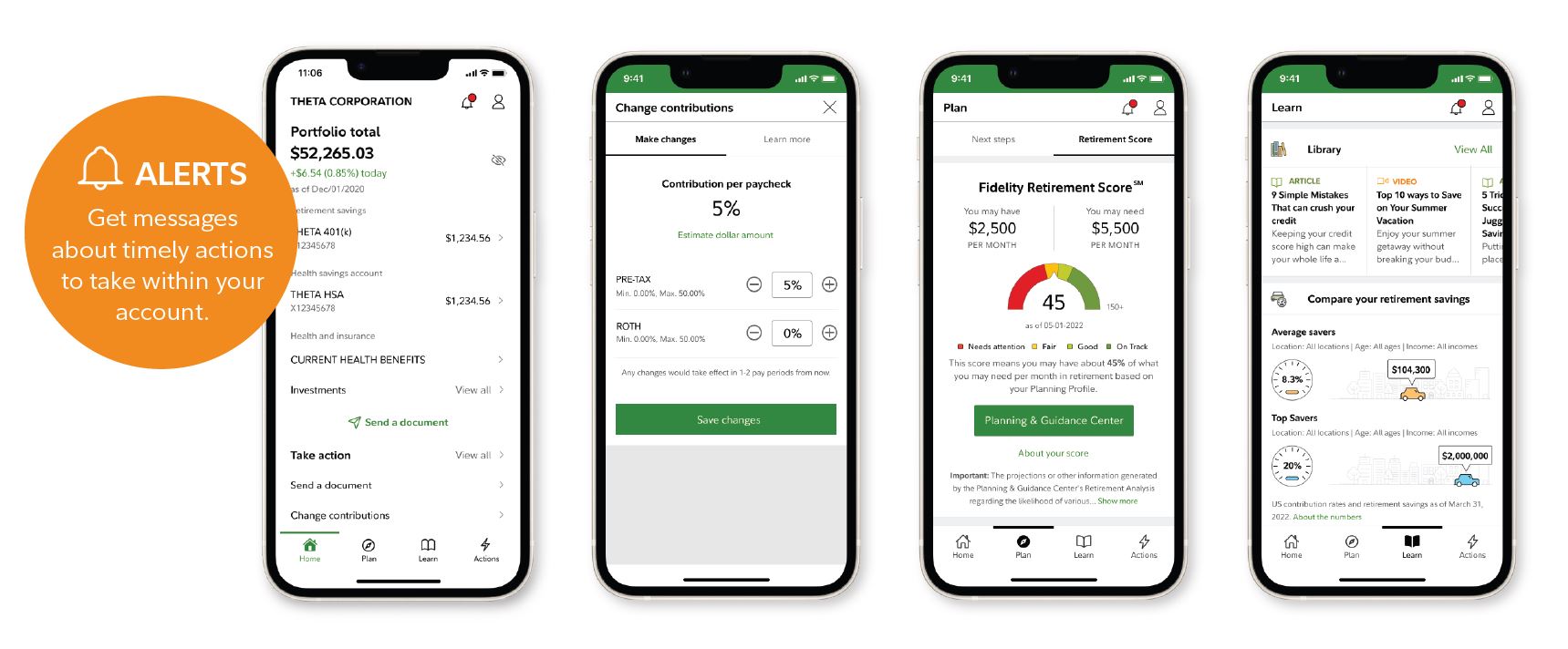
VIEW
Review your account balances, investments, your personal rate of return, next steps, and more.
ACT
Change contributions or investments, update your profile or beneficiaries, send paperwork, and more.
PLAN
See how much you may need in retirement and get your Fidelity Retirement Score.1
LEARN
Access articles, videos, podcasts, and interactive tools.
Download at Fidelity.com/go/NetBenefitsapp
1 IMPORTANT: The projections or other information generated by Fidelity Retirement Score regarding the likelihood of various investment outcomes are hypothetical in nature, do not reflect actual investment results, and are not guarantees of future results. Results may vary with each use and over time.
* System availability and response times may vary.