Getting the plan started is easy.
Please have your governing Board of Directors, Council, Congregation, Trustees (as specified in your Bylaws), or designee complete the Health & Welfare Adoption Agreement.
On receipt of this information, employees will then be eligible to login to The Pension Boards website to make their Flexible Spending Account elections. Once employee elections have been submitted, employers will receive email notification of enrollment and must acknowledge the election via the Pension Boards’ employer portal.