Backup your files and avoid the pain of losing them forever!
There are several good reasons to invest a small amount of money and a bit of time to backup your files. You've saved your important documents, family pictures perhaps even a spreadsheet with your finances on your computer or laptop and then the unthinkable happens, you lose it all. A disk failure, theft or a computer virus results in you losing your files yet if you had a backup you could recover your pictures and documents.
Backing up a computer or laptop is relatively easy. First you need to invest in an external storage device such as a USB drive. USB drives come in various sizes and forms from the small "thumb drive" to more substantial data storage units. The critical factor is to purchase one that is about twice the size of your computers hard drive allowing you space for a full backup plus future growth. At current prices you should expect to spend somewhere between $50 to $150 for a portable external drive. If your PC has a 500GB drive consider purchasing a 1TB unit which is twice the size of your PC drive. While PBUCC does not recommend or endorse any specific brand to help in your search several manufacturers include Seagate, Dell, Western Digital, LG and Toshiba.
Once you have an external storage device connect it to your computer following the manufacturers directions. Some units come complete with backup and recovery software that makes the task rather easy but if not follow the Help directions for your specific version of Windows or Apple O.S. For example typing "backup" in the windows search box brings up information on how to backup and later if necessary restore your files.
Detailed backup and restore instructions are beyond the scope of this article but please take the time to learn how to perform these operations before you need them. And please store your backup apart from your PC. Losing your PC and the backup drive to theft or a physical disaster does you no good!
Optionally you could subscribe to an internet based backup and recovery service. Of course these are usually fee based and cost is often determined by how much space you need. Simply do an internet search for "online backup". A little research should result in your finding the service that's right for your needs.
The most important thing about backing up your system is to do it regularly not just once. Anytime you place a number of new files, pictures, documents etc. on your system be sure to do a backup.