Have you ever wondered if an e-mail you receive is real or fake? If so, it might help to read the following.
Most everyone has at one time or another received an e-mail from FedEx or USPS with a claim that your package is on its way or has been delivered and you owe an extra charge. Sometimes, an e-mail from an airline asks you to go to their site and confirm your seat. There are endless combinations of fake messages that spammers use and they are constantly thinking up new ones. However, there are ways to determine if the message you received is a fake. The first rule is “if I didn’t do business with them, chances are it is not a legitimate e-mail” and so you should delete it.
Junk e-mail often includes links to websites with malware, viruses, trojans, and other nasty things that can infect your computer and possibly aid the sender with stealing your contact list, personal information, or worse, your identity. Checking links in an e-mail can help you determine if it is a fake. The first simple step in determining if a link is real is to move your mouse pointer over the highlighted link text – but DO NOT CLICK. Wait until a box with a link pops up. This usually appears in the lower left of your screen on the browser above the Start button on Windows PCs, or above the link in an e-mail. As an example, hover over this link: www.google.com. You’ll see that this link is what it claims to be, google.com. In a bogus e-mail, the address that pops up on a mouse hover may not match the text. For example, hover over this one: www.milliondollargiveaway.com. The address that is shown in the pop-up is where you will really be taken if the link is clicked. Sometimes spammers will include a number of links in an otherwise legitimate looking e-mail. Many of the links may be real locations associated with the real site but the ones they hope to trap most people with will be false. The message here is that sometimes you’ll need to check more than one link in an e-mail to determine if the email is real.
Some smart phones and tablets will also react this way and show you the real link when you select it. On the iPhone or iPad, touch and hold the link until a pop-up appears, which will show the real link.