Building the resources you need for retirement is important for your future. At the Pension Boards, we understand that access to knowledgeable service representatives and easy-to-use tools are essential to help you manage your savings so you can reach your retirement goals.
Our commitment to providing the best possible customer service is why we have partnered with Fidelity, the new recordkeeping provider for the Lifetime Retirement Income Plan for the UCC.
Starting now, you can now manage your account at Fidelity. Here are some simple steps you can take:
- Access your account via PBUCC.ORG > Member Login > Access Fidelity NetBenefits®, then click Register as a New User at the top of the page. If it's your first time accessing your account via NetBenefits®, you will be asked to verify your identity and then set up a username and password. You may be prompted to verify your information.
- Review your account details to ensure everything is transferred as you expected. Contact Fidelity with any questions or concerns. If you are eligible for the PBUCC Lifetime Retirement Income Plan but not yet enrolled, you can also set up a new account.
- Designate your beneficiaries. Your beneficiary information did not transfer to Fidelity. To make your designations online, go to NetBenefits® > Profile > Beneficiaries or call Fidelity for a form to complete and return.
Download the NetBenefits® mobile app to access your account anytime, anywhere. Review this video for help logging in for the first time.
Get in touch with a Fidelity account services representative. Call PBUCC Member Services at 1.800.642.6543 and choose the “Fidelity” option. Fidelity representatives are available Monday through Friday from 8:30 a.m. to Midnight ET.