Annuitants receiving monthly annuity payments can now view the exact amount of their annuity payments through our bank, Northern Trust.
Through Northern Trust’s Benefit Payment Participant Web Passport®, annuitants may now view:
- upcoming annuity payments (by the 25th day of each month)
- the gross amount of their annuity checks
- year-to-date deductions
- history of annuity payments, and
- Form 1099-R
To view your account, please follow these simple instructions below:
- Visit Northern Trust’s Benefit Payment Participant Web Passport® at northerntrust.com/bppweb
- Select My Information to display your payment information.
- Select Deposit (found next to the Payment Date) for a breakdown of the check payment.
If you have never enrolled in the Benefit Payment Participant Web Passport®, please complete the enrollment process. You will be asked to provide the following information to ensure your personal information is secure:
- Visit northerntrust.com/bppweb
- Follow the prompt to register (you will see the link to register on the bottom right-hand of the screen)
- Full Name as it appears on your statement, check, or advice
- Zip Code where your Benefit Payment information is mailed ]
- Social Security Number (for security purposes only)
- Payable Date of your most recent payment
- Net Amount of your most recent payment
For assistance, please contact the Northern Trust Benefit Payment Participant Service Center at 1.888.259.6835.